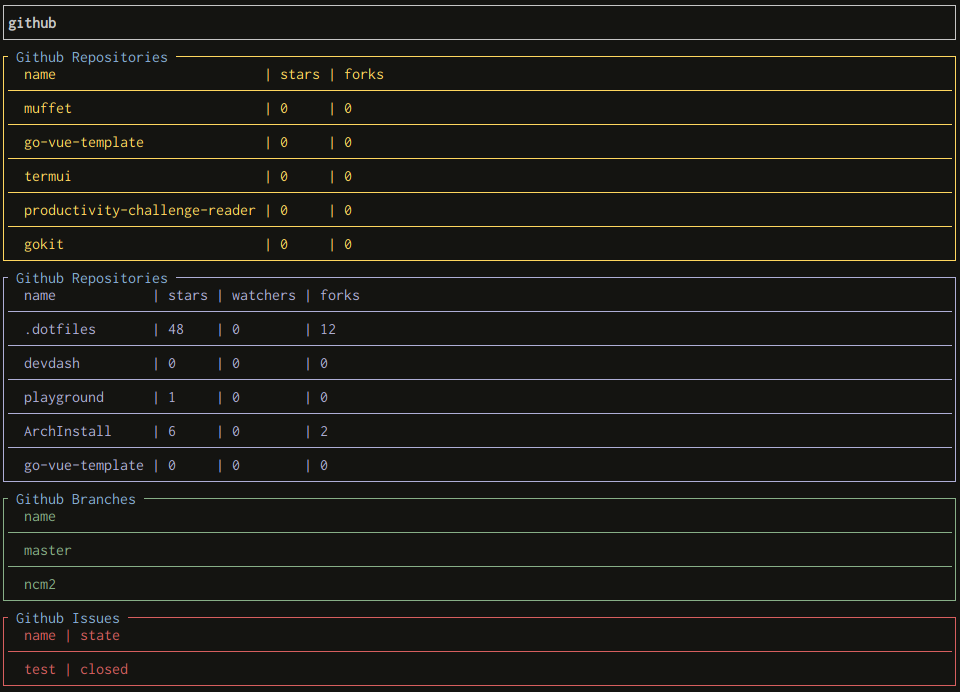Examples
Here are some simple examples which will show you how to create dashboards with DevDash, step by step.
If you want real use case I use myself, it’s here.
You can find here a high level explanation of the config system, if you wonder what’s the heck is all of that.
System Monitoring
If you run a Linux distribution, you can create a simple dashboard monitoring your system. It might work with macOS, too.
Notice that you can run any command line and display the output in DevDash! It’s how the output of ls is displayed here. Running a script works too!
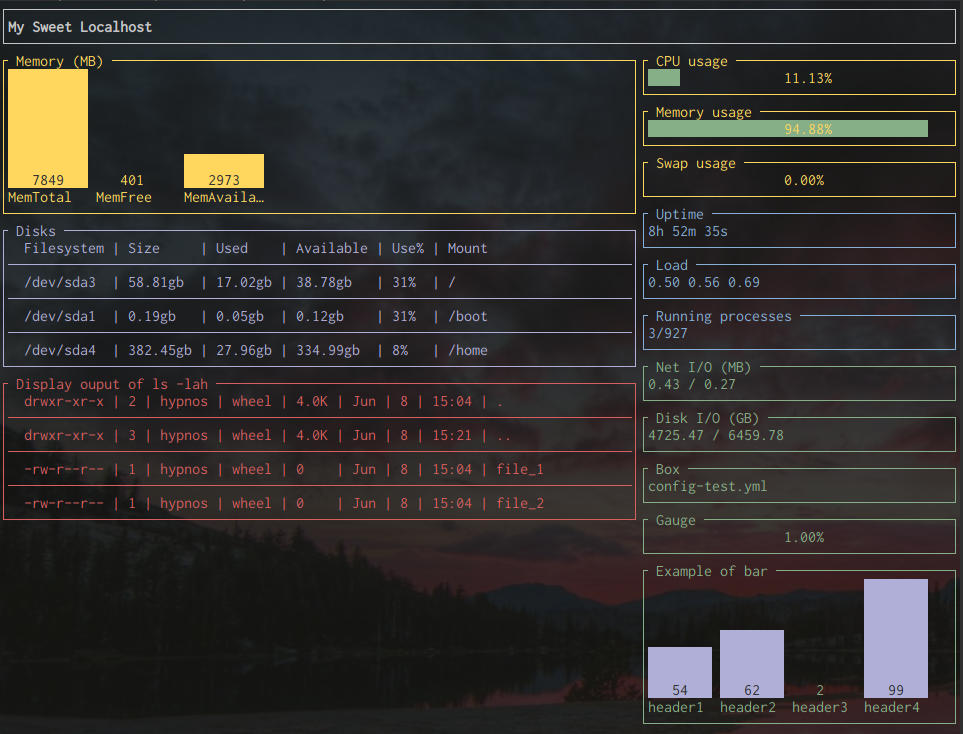
---
projects:
- name: My Sweet Localhost
widgets:
- row:
- col:
size: "8"
elements:
- name: lh.bar_memory
options:
unit: "mb"
color: yellow
bar_gap: 1
bar_width: 10
- name: lh.table_disk
options:
color: magenta
- name: lh.table
options:
title: " Display ouput of ls -lah "
command: "ls -lah test | tail -n +2"
color: red
- col:
size: "4"
elements:
- name: lh.gauge_cpu_rate
options:
color: yellow
bar_color: green
- name: lh.gauge_memory_rate
options:
color: yellow
bar_color: green
- name: lh.gauge_swap_rate
options:
color: yellow
bar_color: green
- name: lh.box_uptime
options:
color: blue
- name: lh.box_load
options:
color: blue
- name: lh.box_processes
options:
color: blue
- name: lh.box_net_io
options:
color: green
unit: "mb"
- name: lh.box_disk_io
options:
color: green
unit: "gb"
- name: lh.box
options:
color: green
command: "ls"
- name: lh.gauge
options:
color: green
bar_color: magenta
command: "sh ./data.sh"
- name: lh.bar
options:
color: green
headers: "header1,header2,header3,header4"
bar_color: magenta
command: "sh ./data-bar.sh"
You can go [here if you want to know more about the host service}(/reference/services/host/).
Google Analytics
For this example, we use two services: the monitoring service and the Google Analytics service.
It will show how to use two different way or providing the size (width) of any widget (using a number from 1 to 12, or a T-shirt size).
As you can see, you need to provide a keyfile and a view_id for the service google_analytics. There is a walk through how to obtain these two information here.
---
projects:
- name: Example
name_options:
border_color: default
text_color: default
size: XXL
bold: true
services:
google_analytics:
keyfile: goanalytics-123.json
view_id: 12345678
monitor:
address: "https://www.web-techno.net"
widgets:
- row:
- col:
size: "6"
elements:
- name: ga.bar_users
options:
title: "Example bar widget 1"
start_date: "15_days_ago"
end_date: "today"
- name: ga.bar_users
options:
start_date: "12_months_ago"
end_date: "this_month"
title: "Example bar widget 2"
- col:
size: "S"
elements:
- name: ga.bar_new_returning
options:
title: "Example bar widget 3"
start_date: "3_days_ago"
end_date: "today"
metric: "users"
height: 20
- col:
size: "XS"
elements:
- name: ga.box_real_time
- name: mon.box_availability
- name: ga.box_total
options:
startDate: today
endDate: today
metric: "users"
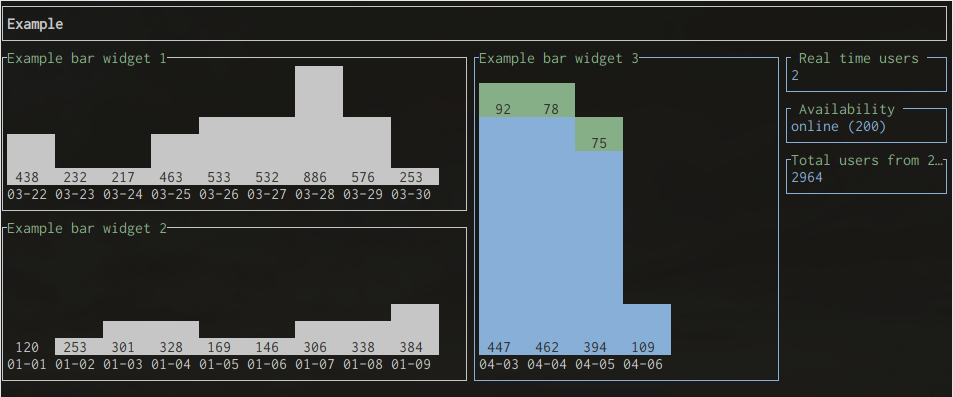
We introduce here the general configuration, where you can modify the default keyboard shortcuts to quit devdash (C-c is ctrl-c) as well as the refresh cycle of your dashboard’s data, in seconds.
You can see a complete reference of these properties here.
---
general:
refresh: 600
keys:
quit: "C-c"
projects:
- name: Example
services:
google_analytics:
keyfile: goanalytics-123.json
view_id: 12345678
widgets:
- row:
- col:
size: "6"
elements:
- name: ga.bar_users
options:
title: "Example bar widget 1"
start_date: "3_months_ago"
end_date: "this_month"
time_period: month
border_color: red
text_color: yellow
bar_width: 10
bar_gap: 5
- col:
size: M
elements:
- name: ga.table_pages
options:
title: "Pages - Yesterday"
start_date: "yesterday"
end_date: "yesterday"
metrics: "sessions"
character_limit: 10
row_limit: 2
- row:
- col:
size: "XXL"
elements:
- name: ga.table_traffic_sources
options:
title: "Traffic sources - Today"
start_date: "today"
end_date: "today"
row_limit: 8
- row:
- col:
size: M
elements:
- name: ga.table_pages
options:
title: "Bounces - Yesterday"
start_date: "yesterday"
end_date: "yesterday"
metrics: "ga:bounces"
character_limit: 10
row_limit: 2
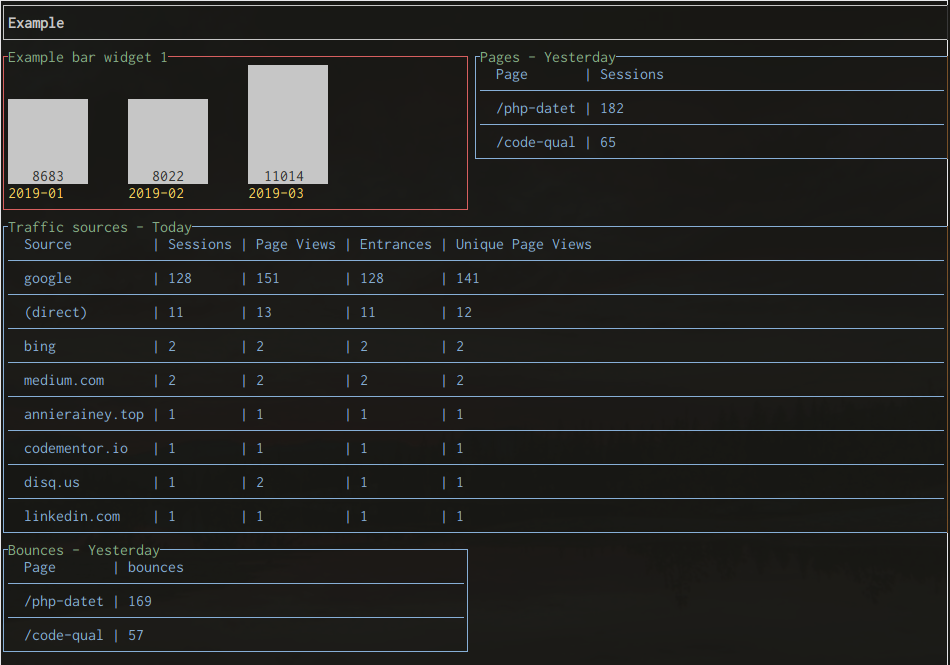
Google Search Console
The Google Search Console service in action! If you want a complete reference of its widget and configuration, it’s over here.
---
general:
refresh: 600
keys:
quit: "C-c"
projects:
- name: https://web-techno.net
title_options:
border_color: green
text_color: yellow
size: L
bold: true
services:
google_search_console:
keyfile: goanalytics-123.json
address: 'https://web-techno.net'
widgets:
- row:
- col:
size: 12
elements:
- name: gsc.table_queries
options:
title: " Last month queries "
start_date: "last_month"
end_date: "last_month"
character_limit: 25
row_limit: 10
metrics: "clicks,impressions"
border_color: green
title_color: green
text_color: green
- row:
- col:
size: 12
elements:
- name: gsc.table_pages
options:
title: " Last month pages "
start_date: "last_month"
end_date: "last_month"
character_limit: 25
row_limit: 10
border_color: yellow
title_color: yellow
text_color: yellow
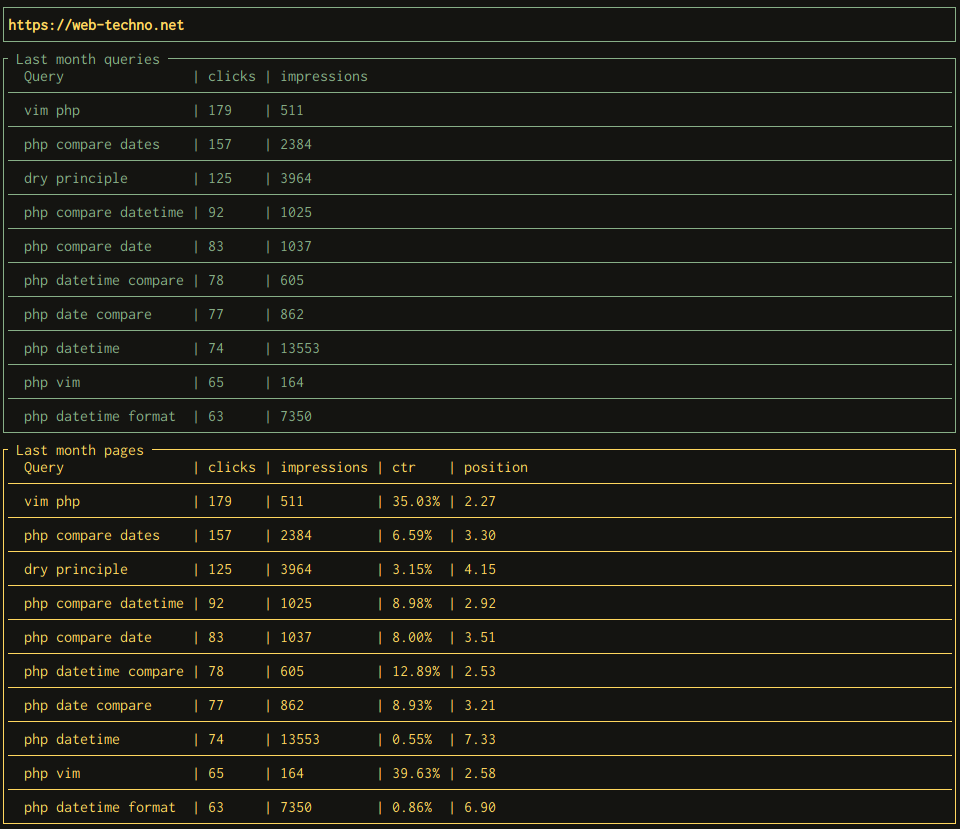
Github
Bring your Github data in DevDash! Click here to see the whole configuration reference.
---
projects:
- name: github
name_options:
border_color: default
text_color: default
size: XXL
bold: true
services:
github:
token: 123456789abcde12345av
owner: Phantas0s
repository: .dotfiles
widgets:
- row:
- col:
size: 12
elements:
- name: github.table_repositories
options:
metrics: stars,forks
row_limit: 5
title_color: blue
text_color: yellow
border_color: yellow
order: created
- name: github.table_repositories
options:
row_limit: 5
title_color: blue
text_color: magenta
border_color: magenta
- name: github.table_branches
options:
row_limit: 3
title_color: blue
text_color: green
border_color: green
- name: github.table_issues
options:
row_limit: 10
title_color: blue
text_color: red
border_color: red